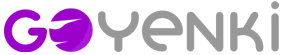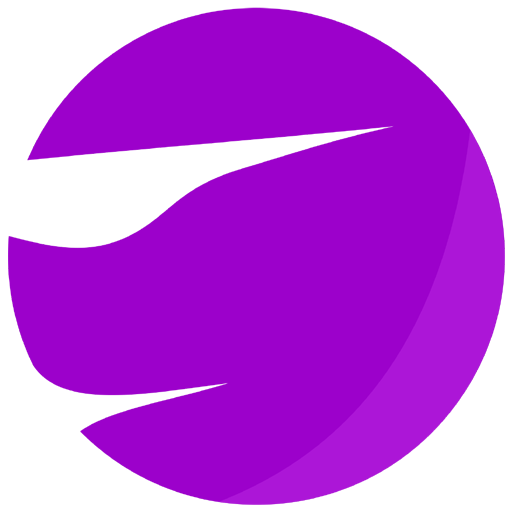Table of Contents
Introduction

GoYenki 117
True Wireless Stereo Earbuds
User manual
Compatibility:
This product is compatible with all Bluetooth-enabled Mobile Phones (iOS / Android / Windows Phone), Tablets, Smart Watches, Notebooks and Desktop Computers.
Product Overview
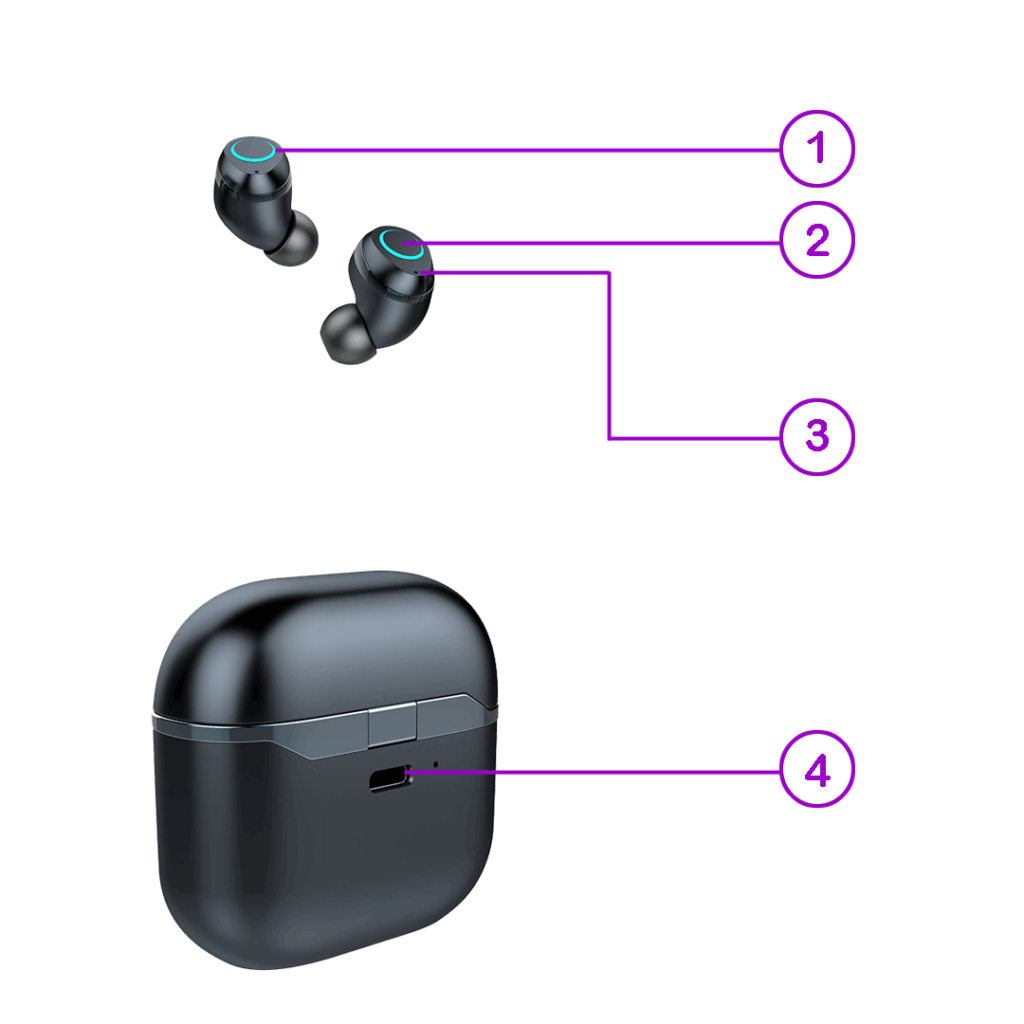
- Earbuds LED Indicator
- Multifunction Touch Button
- Microphone Earbuds
- Type-C charging port
Power ON (First Time User)
Method 1
- Take out the earbuds from the charging case, and it will automatically turn on
- Turn on the Bluetooth on your phone/media device
- Search for “GoYenki 117” and pair accordingly.
Method 2
- When the earbuds are OFF, touch and hold multifunction button of both earbuds for 3-5 seconds. The LED light flashes once and with a sound prompt “power on”
- Turn on the Bluetooth on your phone/media device
- Search for “GoYenki 117” and pair accordingly.
Power ON (Subsequent Usage)
Auto Sync Technology allows you to automatically connect your GoYenki 117 earbuds with your device when you take out your earbuds from the charging case.
Power OFF
Method 1
The earbuds will switch off when you place the earbuds back into the charging case.
Method 2
Press and hold the multifunction touch button for 5 seconds, until the Blue LED flashes with a sound prompt “power off”.
Note: If the earbuds are disconnected from the device, the earbuds will turn off automatically after 5 minutes.
Stereo Mode/Both Earbuds Usage
Taking the earbuds out of the charging box, they will auto power on. After a few seconds, the left and right earbuds will auto connect each other. When the TWS earbuds are connected to each other, the LED light will flash quickly. If they connect successfully, the earbud’s LED light will flash slowly.
Note: If the earbuds connected with a device once, and the bluetooth function of device is “ON”, then earbuds will be automatically reconnected with last device.
Mono Mode/Single Earbud Usage
Both the earbuds can be used in mono mode. For mono mode, take out any of the earbud from the charging case. The earbud will be automatically connected, with the already paired device.
Note: If the earbuds are not paired with your device then first pair the earbuds as mentioned in “Power ON (First Time User)” at step 3.
Multifunction Touch Controls
- One Tap to Play/Pause the music
- Two Taps on right earbud to Increase volume
- Two Taps on left earbud to Reduce volume
- Touch and hold Right earbud for 2 seconds to play next track
- Touch and hold Left earbud for 2 seconds to go back to previous track
- One Tap on either of the earbuds to answer a call
- Touch and hold either of the earbuds for 2 seconds to reject incoming call
- Three Taps on either of the earbuds to activate voice assistant
- Touch and hold the earbuds for 5 seconds to Switch on/Switch off the earbuds.
Charging the Earbuds and the Case
- For the first time using, it is recommended to fully charge the earbuds and please keep the lid of the charging case closed while charging.
- Put the earbuds into the charging case, a solid blue light means the earbuds are being charged. When the earbuds are fully charged the LED turns off.
- Insert the TYPE-C cable into the charging case a Red light starts flashing which means the Charging case is in charging mode. A solid red light indicates that the charging of the case has been completed.
Common Problems
If only one earbud is functioning:
Simply insert the earbuds back into the charging case and take them out.
If earbuds are not getting scanned:
Simply insert the earbuds back into the charging case and take them out.
Specifications
- Bluetooth version: V5.0
- Voltage rating and energy capacity: 3.7V/600mAh
- Battery capacity: 2*3.7V/50mAh
- Charge time: Around 2 hours
- Music playing time: About 8-10 hours x 3-4 Times
- Bluetooth profiles supported: HFP/A2DP/AVRCP
- Operating frequency: 2.40 GHZ-2.48 GHZ
- Maximum transmission range: <15M
- Working temperature range: -10+50°C
- RF Sensitivity: -92dBm
Troubleshooting
| Problem | Cause | Solution |
|---|---|---|
| Can’t power on | Earbuds are low battery/ Crash | Charge the Earbuds/Press and hold the multifunction touch button for 8 seconds |
| No charging indication | The Earbuds are not correctly placed into the Charging case | Adjust the Earbuds position |
| Automatically shut down | Battery Low | Charge the Earbuds |
| The Earbuds have an echo | The volume is too high or the environment is too noisy | Adjust the volume or change position |
| The Earbuds are noisy | Outside environment interference or too far from mobile phone | Change position or move closer to the mobile phone |
| Low sound | Wearing Earbuds incorrectly or the volume is too low | Adjust the Earbuds position or the mobile phone volume |
| Signal intermittent | Outside environment interference or too far from mobile phone | Move to better environment or move closer to the mobile phone |
| Earbuds have no sound | Pairing unsuccessful between Left and Right Earbuds | Put the earbuds back into the charging case |
In The Box
- 1 x Pair of Earbuds
- 1 x Charging Case
- 1 x Charging Cable
- 2 x Pairs of additional Earcaps